Step 1) Schedule quick Resume Editing Call
On this call Natasha Chau, the founder of IR, will chat with you about common formatting errors to watch out for and how to fix them.
After this call you will start editing live resumes.
Step 2) Submit 3 resumes for Pre-Approval
You are now ready to start editing resumes! To make sure we aren’t missing anything, your first 3 resumes need to be first submitted through the form below. After we provide feedback submit the resume through the Dashboard.
*Don’t forget to turn on your Upwork timecard while editing.
Step 1) After editing a resume, submit a resume through the form listed below first
Step 2) Wait for feedback on your edited resume
Step 3) Submit your final edited resume through the QA Stage on the Dashboard
Step 3) Last Step!
Complete survey after you completed all 3 resumes below. You are now ready to start editing on your own!