By Sarah Breen, Inside Recruiter Resume Editor
Interviewing is stressful. Going into an interview, your goal is to make the best possible impression, and, with so many qualified applicants, it can be hard for Hiring Managers to choose between their top candidates. So how do they go about finding that diamond in the rough? On top of scrutinizing your resume and interview answers, they are also adding in online searches to see who you are outside of the office. This ‘social media scan’ of their final candidates allows for companies to see who the best positive representation of their organization would be. This means all of your posts, comments, and retweets could significantly impact your application and future at a company.
Private life is not really private with social media
You may be wondering why hiring managers would take this extra step to look for online red flags. Social media is your private life and should not have an impact on your professional life, right? Wrong. Today's employees are expected to be good standing citizens inside and outside of the office. These red flags can include inappropriate/demeaning comments about your company, boss, colleagues, or anything work-related. Also, it can be comments, likes, or groups/pages followed that are demeaning to other people and/or societies. Be cautious of the pictures posted as well – are you holding a beer while wearing a company shirt? Or are you posting during work hours on your personal page?
A reflection of you and, therefore, your company.
What you say online is a reflection of you, and you are a representative of your company. So before hitting that ‘Apply’ button, let's look at some techniques to ensure your online presence is a positive one.
Cleaning it up online before applying
Firstly, ensure your online privacy by double-checking the email address listed on your resume. If that email is used as your login to social media profiles, you’ll be easily searchable. Instead, make a new email for the job search process. Something simple like jane.doe@gmail is always advisable for your resume. Only use this email for professional purposes like LinkedIn, applications, and work-related correspondence.
The next step is to ensure your online profiles are set to private. These settings are typically found under the “My Account” or “Settings” feature. This won’t make you unsearchable (unless you want it to), so your friends and family will still be able to find your profiles and connect. However, it will make it so that nobody can see the content without first connecting with you. Double-check privacy settings It's essential also to know what is still seen even with the privacy settings turned on. On Facebook, every photo in “Profile Pictures” and “Cover Photos” can be seen even with the privacy settings!
Finally, you’ll want to look through all of your past posts and comments. With accounts spanning decades, technology is on your side to scan your profiles quickly. There are scanning systems like https://brandyourself.com/ that can connect to your social media accounts and do a deep dive through absolutely everything associated with the account. This is extremely helpful because you will be shown anything deemed inappropriate – from inappropriate words to photos with alcohol.
Clean and shiny
After following these steps, your online presence will be cleaned up and polished if any professional, i.e., the hiring managers, find them. It is up to you to dictate what your online presence will be, so make it a professional one! When your name is searched, instead of pictures from the 2010 Catalina Wine Mixer coming up, those searching will find your LinkedIn profile and see all of the professional and attractive aspects of your life and work history pushing you forward to their list of final candidates.