WElcome To the IR Dashboard
Thank you for being amazing! On this dashboard you will find newsfeed updates, resources, and forms for submitting your resumes & work. If you have any questions, suggestions, or comments please feel free to contact us!
For Resume Writers
STEP 1
*Use the client’s email address that is on the original client service request form. Do NOT rely on the resume email.
Step 2
*Use the same email as the ‘Confirm Client Call’ email'
**For standard deadline resumes, submit to QA at least 2-days before deadline to avoid fee deductions/penalties
Step 3
*Completing this step does NOT send the client the final resume. This step emails the resume writer a template. The writer must edit the template and forward to the client.
**Use the same client email as ‘Confirm Client Call’ email.
***If you do not submit a form, you may not be paid a fee for completing the resume
For QA Team
QA Stage
Blog Article Approval & QA Process
Submit a Blog Article here!
Steps:
1) Submit a blog for approval (by Natasha/Nate)
2) After blog is approved, send it to QA
3) QA will send revisions back to you
4) Submit final copy of your article to be uploaded
5) Get compensated for your article when the blog goes up!
View Inside Recruiter Blog here.